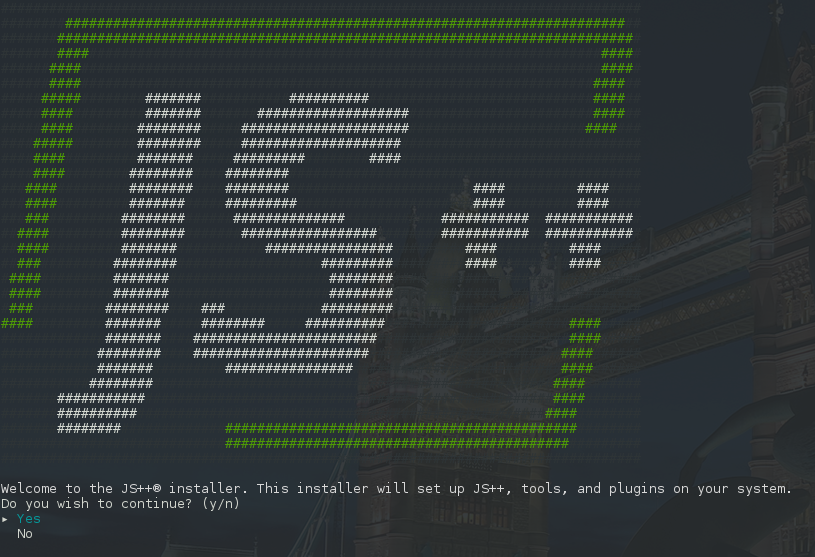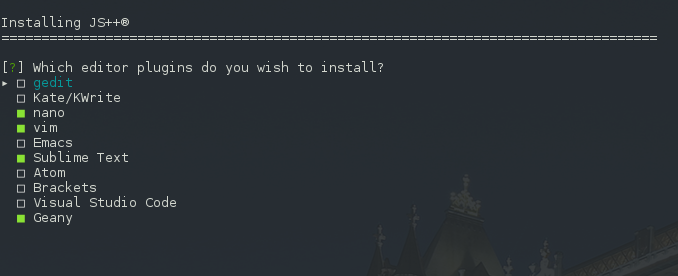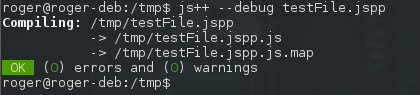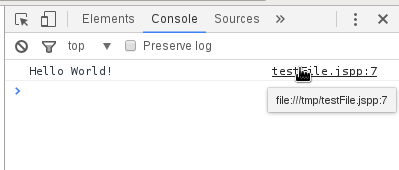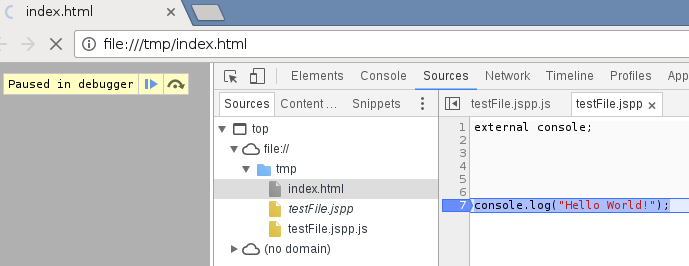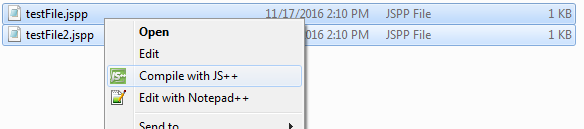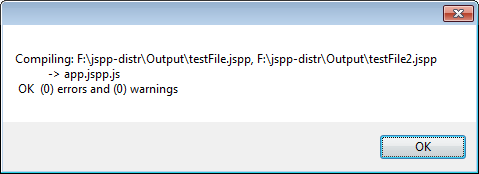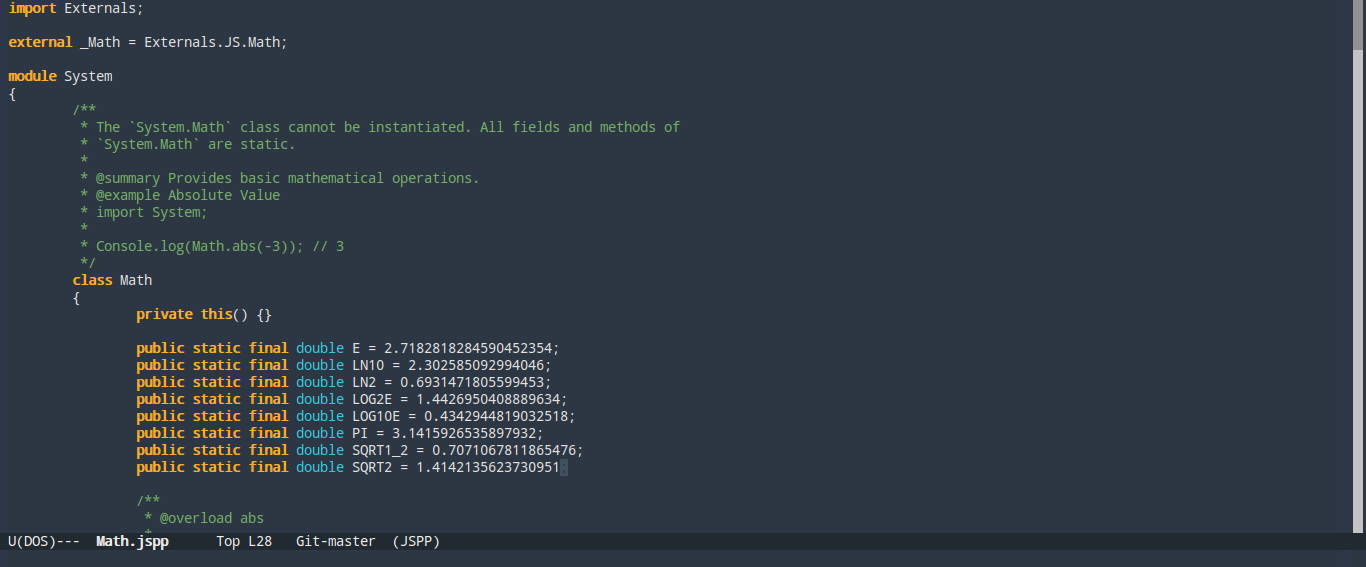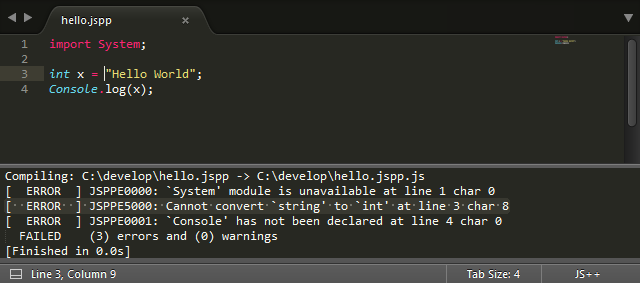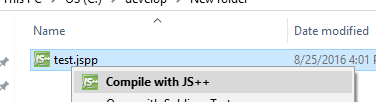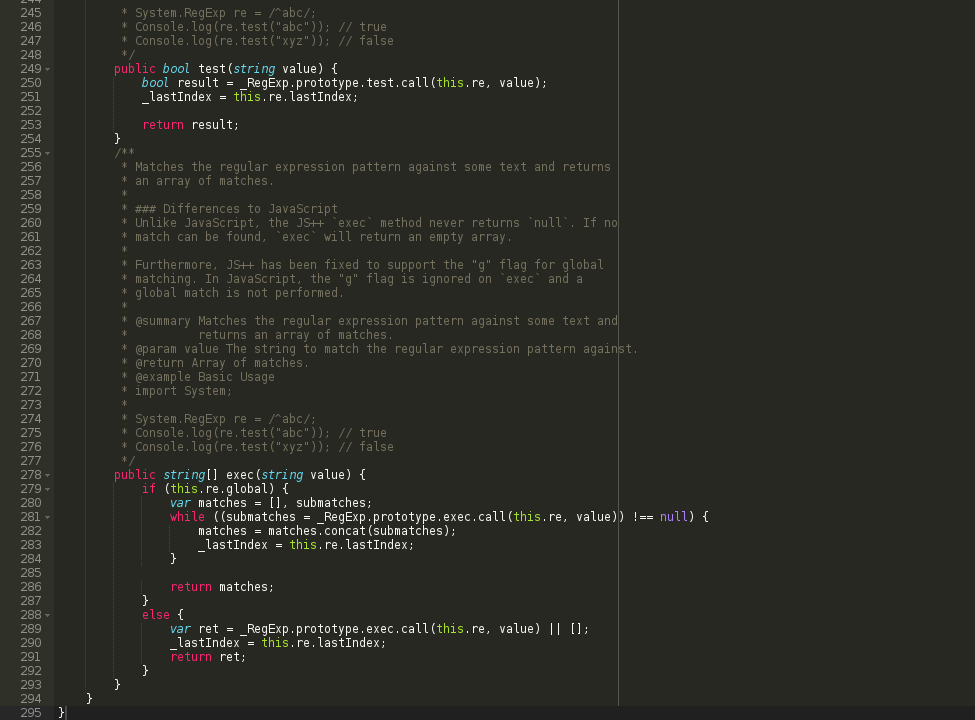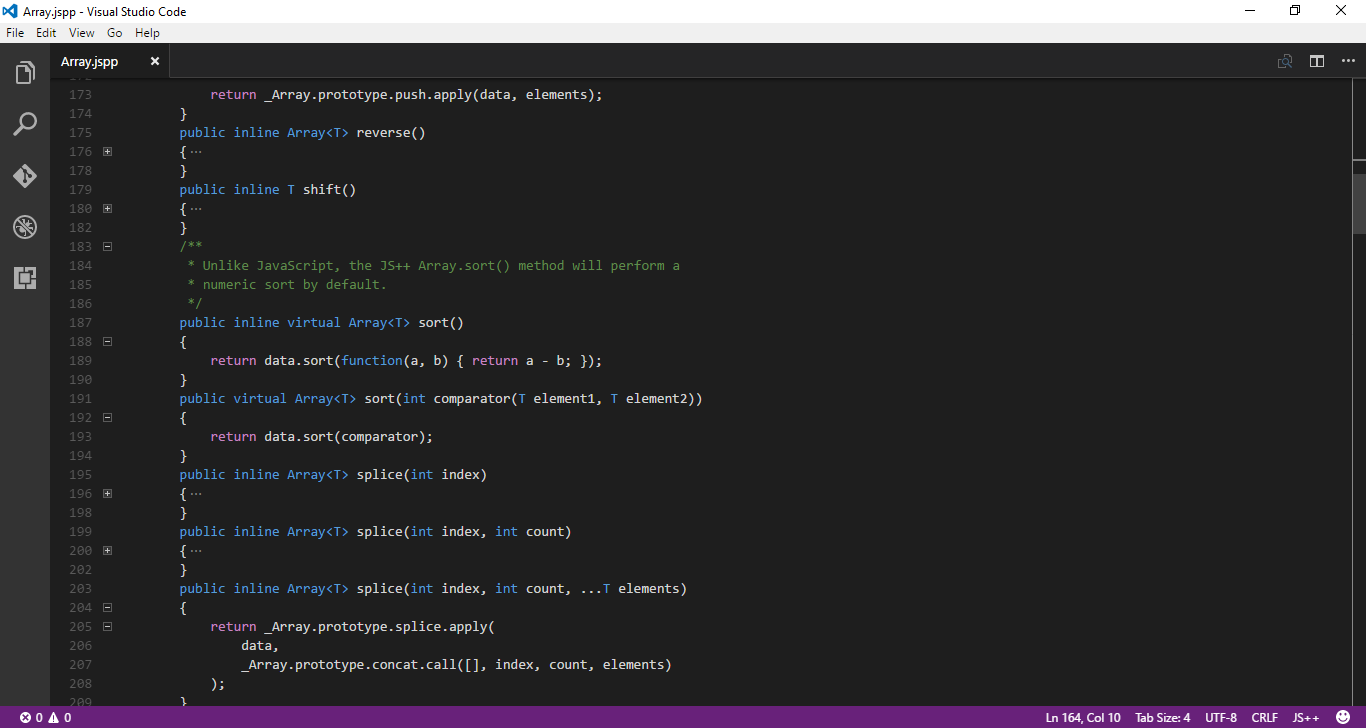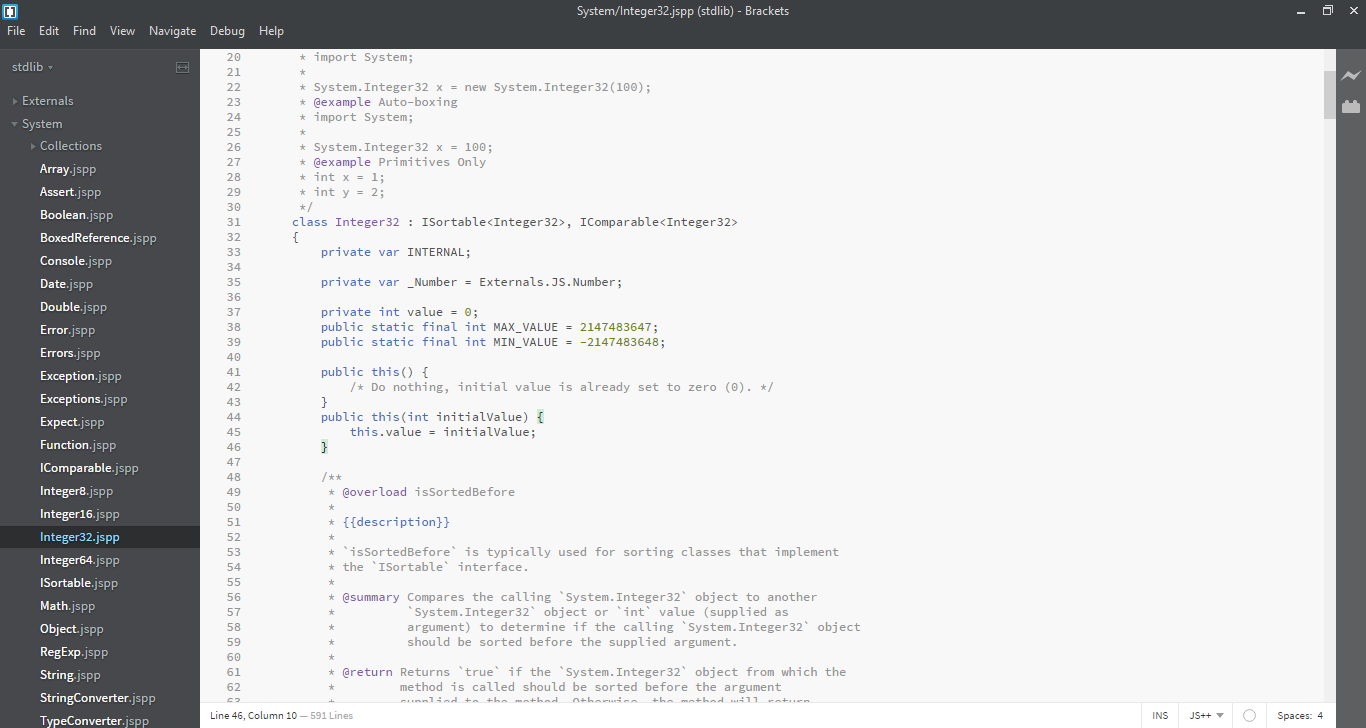Merry Christmas from JS++!
We have multiple “gifts” and announcements for you this Christmas. We have lots of new libraries written with JS++ and a new version.
Version 0.4.2.4 and Mac Support
We have released version 0.4.2.4 which supports callback conversions, array conversions, and C-style casts such as:
int x = (int) y;
For a long time now, we have not provided Mac support. That’s going to change beginning this Christmas. We’ve released 0.4.2.3 for Mac OS X. It is one version down from the latest release for PC, but this was due to the fact that I let our staff off on holiday, found a bug with auto-boxing, and patched it at the last minute.
If you want access to our new libraries, you will need to download the new versions.
Library: js++Unit
js++Unit is an xUnit testing framework for automated testing in JS++. js++Unit currently works best for Node.js and is inspired by the Mocha test framework. It doesn’t really support the browser yet, but we’ll get there. We’re taking open source contributions for js++Unit too!
js++Unit also comes with a full-featured assertion framework (Vendor.JSPPUnit.Assert) and will do neat things like working with cycles for deepEqual.
You can download js++Unit from GitHub.
Library: ConsoleStyle
If you have a terminal emulator that supports ANSI escape codes, we have a library for you to provide colors to your console output. Download the ConsoleStyle library from GitHub. js++Unit depends on it and you need to link ConsoleStyle to use js++Unit.
Library: AJAX
Are you tired of having to include the entire jQuery library just to send an AJAX request? In JS++, you no longer have to. Since JS++ features dead code elimination, if you import an AJAX library that defines functions for HTTP GET and POST requests and you only use GET requests, the logic for POST requests will not be compiled into your final application.
You can download the AJAX library here. (It also ships with the latest version of JS++.)
Tutorial: What Are “Type Guarantees?”
The Getting Started guide has been completely re-written. We now explain how to use JavaScript libraries from JS++. We go one step further and explain what “type guarantees” are and how you can take advantage of them from JS++ using a new “RGBtoHex” tutorial.
The RGBtoHex tutorial shows an “untyped” JavaScript library. We teach you how to use it from JS++ – without ever adding types to your code. We gradually begin to add types (without compromising the soundness of the type system). Finally, we end with fully typed code and a re-usable function.
RGBtoHex is an ideal tutorial. RGB values are limited to the values 0 to 255. This is the JS++ byte data type. In the RGBtoHex tutorial, we show you how JS++ will guarantee your values will remain within the 0 to 255 range.
Check out the Getting Started tutorial now.
Merry Christmas!