First of all, this is not an April Fools joke. It’s unfortunate that Easter Sunday falls on April Fools Day.
Google Image Search isn’t working with custom image sizes on Easter Sunday. A closer inspection reveals a plethora of runtime TypeErrors:
When you click “Go” above, nothing happens. Form submissions that do nothing are a common problem with JavaScript runtime failures.
It’s important to remember, with JS++ “type guarantees,” it is possible to completely eliminate type errors via a sound type system.
Update:
This bug is still happening as of Monday, April 2. It’s happening as far as Russia. Steps to reproduce:
1. Go to google.com
2. Search “black forest”
3. Navigate to Image Search
4. Under Tools -> Size -> Exactly… Try 1920×1080.

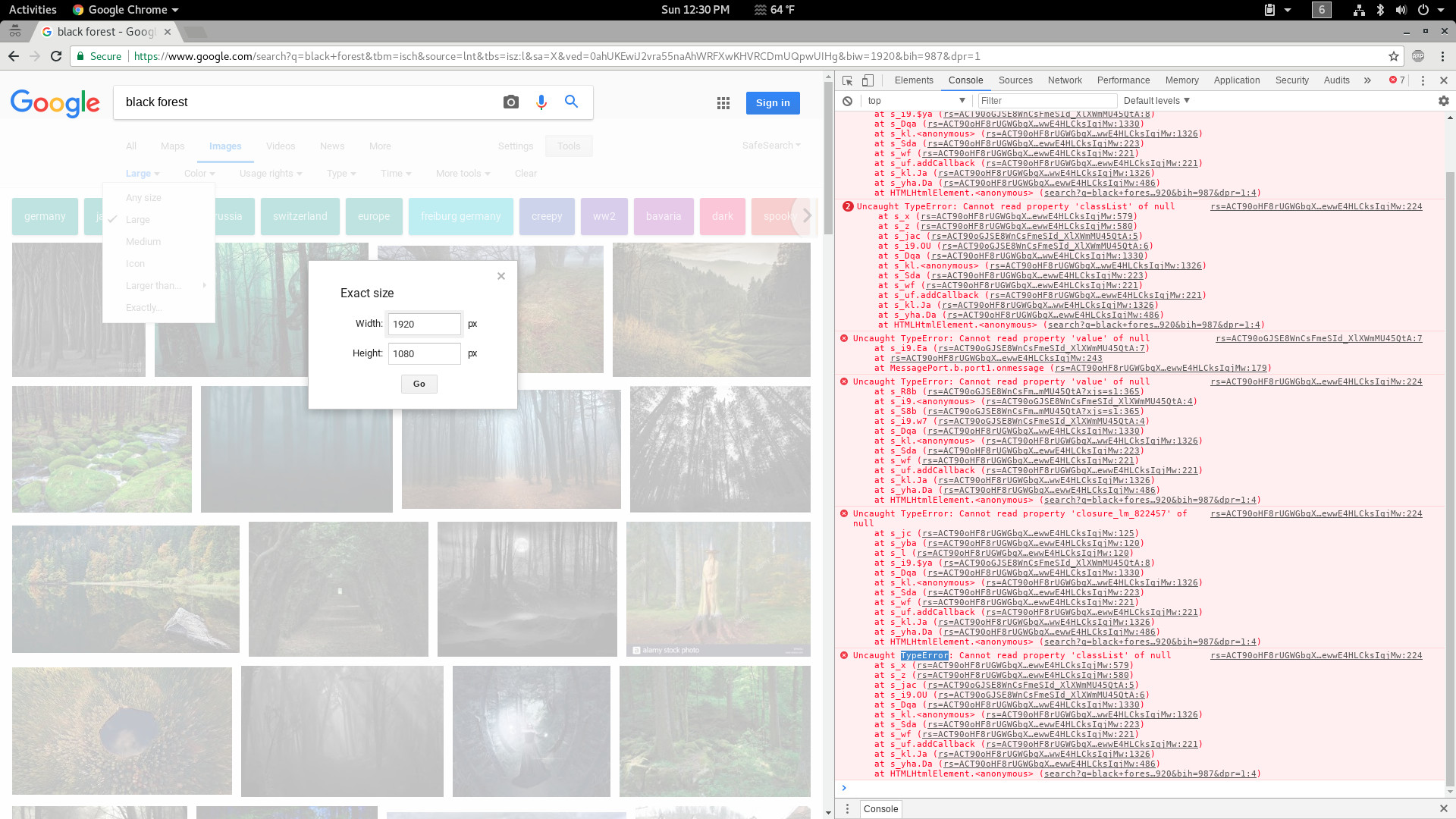
I thought Google pages were written in languages like Flow or TypeScript, or at least expected that, because they normally follow the ugly powerful scripting language ES6. 😉