JS++ is now available for GitHub’s Atom text and code editor. Atom integration will be packaged into the next release of JS++; however, if you wish to download immediately, please download the code from the GitHub repository.
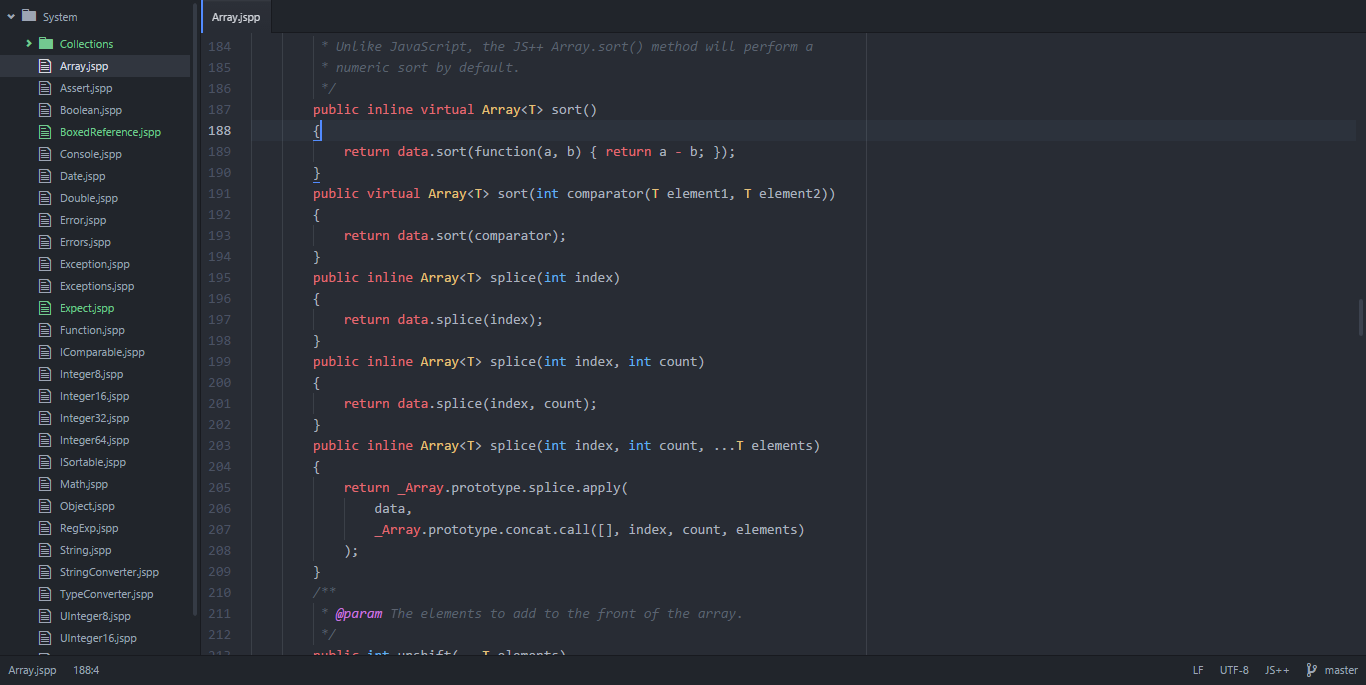
Installation is a simple 3-step process:
1. Navigate to the Atom packages directory.
On Windows:
%USERPROFILE%\.atom\packages
On Mac/Linux:
~/.atom/packages
2. Copy the “language-js-plus-plus” folder into the Atom packages folder.
3. Restart Atom. Done!
As usual, we remain committed to maximum integration across IDEs and editors, and we’ve repeatedly proven our ability to execute in this respect.
