We just gave you GNOME integration for Linux yesterday via gedit. Today, we’re giving you KDE integration via Kate and KWrite.
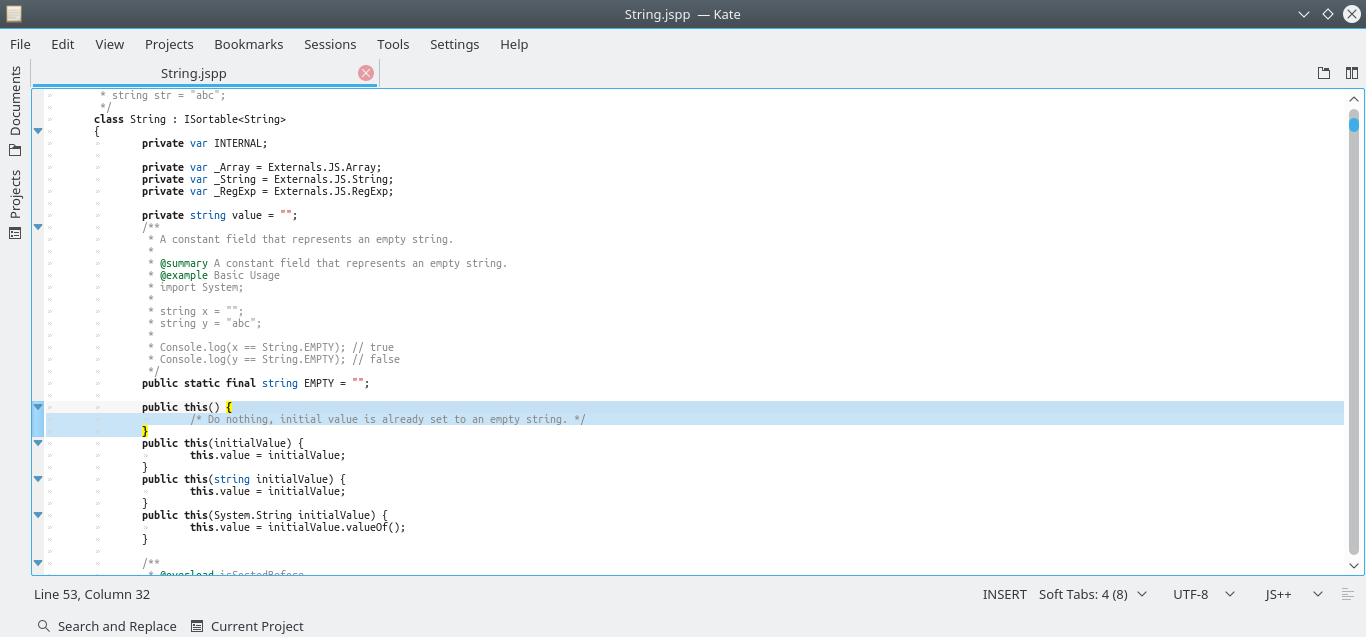
The Kate and KWrite plugins will be included in the next release of JS++, but you can download the plugin today from GitHub.
Once installed, the plugin will be valid for both Kate and KWrite. The plugin provides syntax highlighting, code folding, TODO comments, and documentation comment support for Kate and KWrite.
The plugin is theme-independent. Thus, some keywords are simply bolded rather than being colored with a specific style. If your font does not support bolding, it may appear much of the syntax is not being highlighted. For example, Kate and KWrite on Kubuntu will use the “Oxygen Mono” font as the default font for most themes. “Oxygen Mono” does not support bolded text and switching the font to “Ubuntu Mono” will fix this problem.
